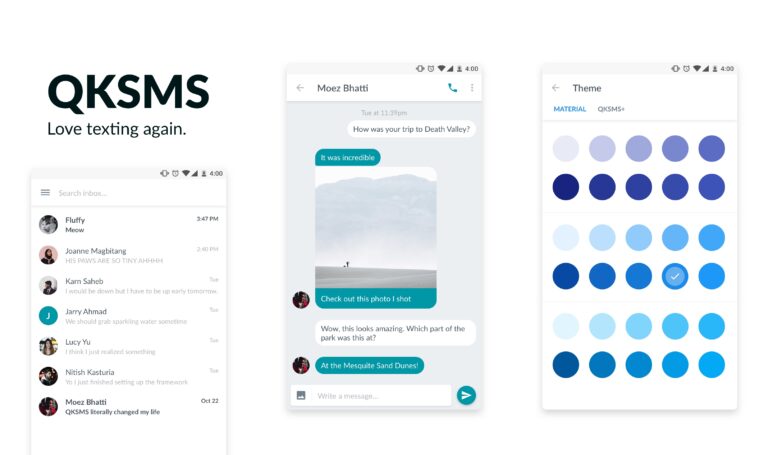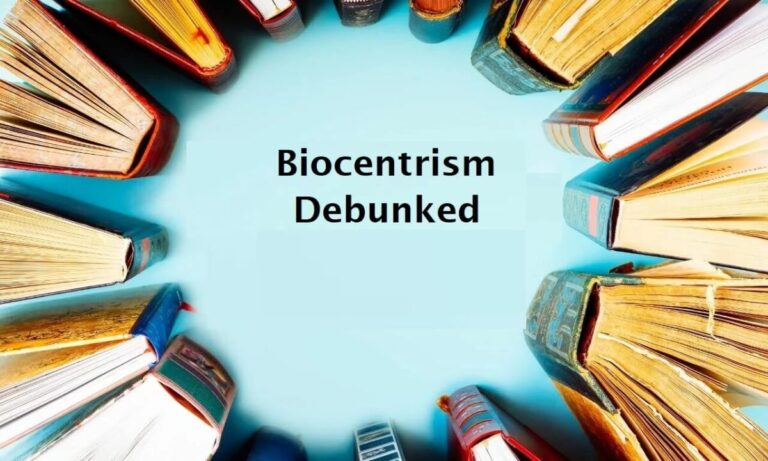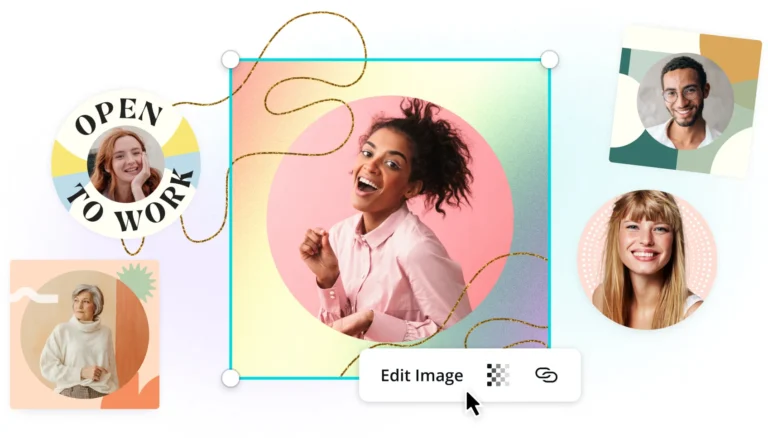5 Best AI Browsers You Should Be Using AI features
In recent years there has been a lot of talk about AI or Artificial Intelligence. Many multinational technology companies have integrated AI technology into their various services and are trying to provide more user-friendly services to users.
Right now, ChatGPT and Google Gemini have brought the development of AI technology into the lime-light. And in this continuation, starting from various web tools, many web browsers have added AI technology to the AI Browser to further improve their services. Now, if you want to enhance your browsing experience while browsing the internet, AI in the browser can fulfill your needs.
So let’s see now, which browser can give us a more personalized browning experience using AI.
5 Best AI Browsers
1. Microsoft Edge Copilot AI Browser
Microsoft integrated OpenAI’s ChatGPT with the Bing search engine shortly after the launch of the ChatGPT service. Also, Microsoft added Copilot as an AI Assistant to their own Edge browser and brought a new revolution in web browsing.f
Microsoft Copilot is an advanced AI assistant originally developed by Microsoft. This service is designed to enhance the user experience across Microsoft’s entire operating system and to enhance the future experience of their apps. However, among them, Microsoft Edge is a useful browser for us, which we may need to use for various tasks.
Download the Microsoft Edge browser app for internet browsing with AI features and sign in with your Microsoft account. Next, click on the Copilot icon in the Edge Sidebar.
Copilot for Microsoft Edge browser has three main features. These are Chat, Compose and Insight. the
Chat: Using the Chat option in the Copilot option of the Microsoft Edge browser, you can summarize any web page and answer all your questions.
Compose: This option in Microsoft Edge browser helps you to do things like writing your email and blog tune.
Insight: The Compose option provides relevant information based on the content of the web page you are currently on using the Microsoft Edge browser.
All in all, if you want to increase your productivity and improve your web browsing experience right now, then this AI Web Browser is a great tool. So, if you want help with various tasks including personalized search results while browsing the internet, then this AI powered web browser can be the best option for you.
Official website: Microsoft Edge
2. Brave’s Leo AI Browser
If you are very concerned about privacy and security while browsing the web, then you must be using Brave web browser. Brave is a privacy-focused web browser with a built-in ad and tracker blocker. Almost all features like Google Chrome make this browser a popular alternative to Google Chrome.
However, compared to other browsers, the Leo AI currently available as an AI Assistant in the Brave browser can improve your browsing experience on the Internet.
Like Microsoft Edge browser, to use it you need to download Brave browser and then open this browser you will see Leo icon on top right sidebar. And if you don’t see the sidebar in this browser at first, then go to More Tools > Show Sidebar option and select Always from here.
After launching the Brave browser sidebar, you will see a chat icon marked with a star, which you can click to interact with the AI chatbot. Brave’s Leo AI Assistant is able to understand the questions you ask, and write relevant responses accordingly.
And this browser also uses natural language to write the answers to all the questions you ask. Therefore, the responses generated by the Leo AI Chatbot will appear to be created by a human.
Official website: Brave
3. Opera’s Aria AI Browser
Opera is another best AI web browser, which has built-in VPN, Ad Blocker and other great features. This browser also includes features of popular messaging services like WhatsApp and Telegram. Opera recently added a new AI Assistant to their browser, called Aria.
To use Opera with AI Assistant, download and open it. Now you will find the Aria feature on the right sidebar of the browser. You can also access Aria very quickly with the shortcut Ctrl + / for Windows and CMD + / for macOS.
Aria can help you with a variety of tasks while using the Internet on a daily basis. Among these are: answering various questions, writing blog tunes, helping to create emails or presentations for a job, etc. So, if you currently open a web browser with AI Assistant, then Opera browser can be the best option for you, while Aria AI Assistant will help you with various tasks as your virtual assistant.
Official website: Opera
4. Arc’s Max AI Browser
Arc is another free and easy-to-use web browser that helps you stay organized and improves your browsing experience. Arc web browser offers several features to increase user productivity.
However, if you want a browser with AI, then Arc is the best solution, which uses AI to help increase your productivity. To use Arc Browser’s Max AI, download and open it.
Let’s say that Arc Browser only works on macOS. And so, press Cmd + T to access its command bar. Next, type ‘Arc Max’ and press enter to enable it. Now, select Turn On Max to turn on the Max feature from the browser.
By using Arc Browser’s Max AI, you can view the preview of the web page by hovering the mouse over a link, just by pressing the Shift key. That way, it will be easier for you to decide to visit that page. And you can quickly go to the chat option using Cmd + F to ask a question or summarize the text of a web page.
Although till now Arc Browser is only available for macOS and not for Windows operating system. However, the Windows version of Arc browser may be released in 2024.
Official website: Arc
5. SigmaOS Irish AI Browser
SigmaOS is another new AI Browser on our list, a feature-rich Mac web browser. SigmaOS basically creates Personalized Workspaces to give users a better and faster browsing experience.
However, Airis as SigmaOS web browser’s new AI Assistant helps automate your daily tasks and optimize your browsing experience.
To use Airis AI Assistant you download and install SigmaOS and open it. Then, you will find the Airis AI feature on the right corner of this browser screen. You can use it to ask questions, write poetry or something creative, and summarize the content of a web page.
However, you must sign up to the Airis Waitlist to access this feature. Unlike Arc web browser, SigmaOS won’t be coming to Windows operating system anytime soon. This is because it is built using Apple WebKit. So, if you are a macOS user, then SigmaOS can be the best AI powered web browser for you.
Official website: SigmaOS
last word
AI technology can make our daily tasks much easier and increase our productivity. And the AI Browser with AI features discussed today work to improve your browsing experience and increase productivity. You can use any of these browsers to get a more personalized Browning experience and take advantage of the AI Assistant while browsing.
Since AI technology continues to develop even now, you can use it to access more features and functionalities. Here are just five such AI Based Web Browsers that will dramatically increase your productivity on the Internet.